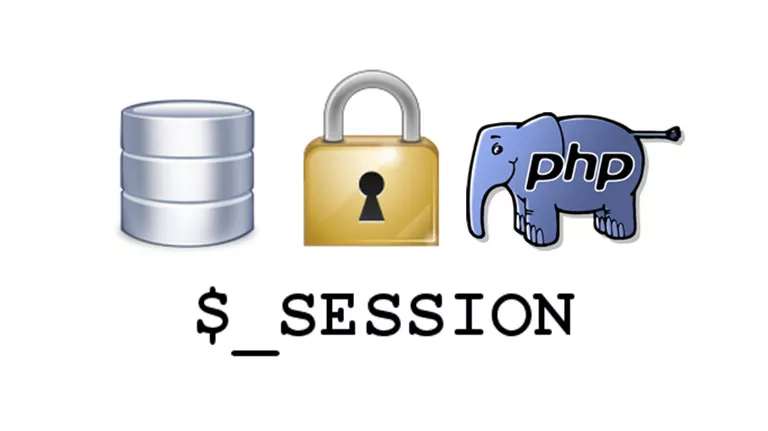A session is a way to store and preserve user data across multiple pages during their visit to a website. Sessions allow you to maintain information about a user, such as login status, preferences, and other data, across different pages of your website.
Here's a basic overview of how sessions work in PHP:
1. Starting a Session:
To start a session in PHP, you use the session_start() function. This function should be called at the beginning of every page where you want to use sessions.
<?php
session_start();
// Rest of your code
?>2. Setting Session Variables:
You can store data in the session by using the $_SESSION superglobal. This variable is an associative array that can be used to store key-value pairs.
<?php
// Setting session variables
$_SESSION['username'] = 'john_doe';
$_SESSION['user_id'] = 123;
?>3. Retrieving Session Data:
To retrieve session data on subsequent pages, you can use the $_SESSION superglobal.
<?php
session_start();
// Retrieving session variables
$username = $_SESSION['username'];
$user_id = $_SESSION['user_id'];
?>4. Destroying a Session:
When a user logs out or when you want to end a session, you can use session_destroy().
<?php
session_start();
// Unset all session variables
$_SESSION = array();
// Destroy the session
session_destroy();
?>Session ID in PHP:
the session_id() function is used to get or set the session ID for the current session. This function provides a way to retrieve the current session ID or set a custom session ID before starting the session.
Retrieve the Current Session ID:
<?php
session_start();
$sessionId = session_id();
echo "Current Session ID: $sessionId";
// Rest of your code
?>This code retrieves the current session ID and stores it in the $sessionId variable. It's useful for debugging or displaying the session ID to the user.
Set a Custom Session ID:
You can use session_id() to set a custom session ID before starting the session. This can be useful in scenarios where you need specific control over the session ID.
<?php
session_id('custom_session_id');
session_start();
// Rest of your code
?>It's important to set the session ID before calling session_start().
Regenerate Session ID:
Regenerating the session ID is a good practice for security purposes, especially after a user logs in. You can use session_regenerate_id() to regenerate the session ID while keeping the current session's data.
<?php
session_start();
session_regenerate_id();
// Rest of your code
?>